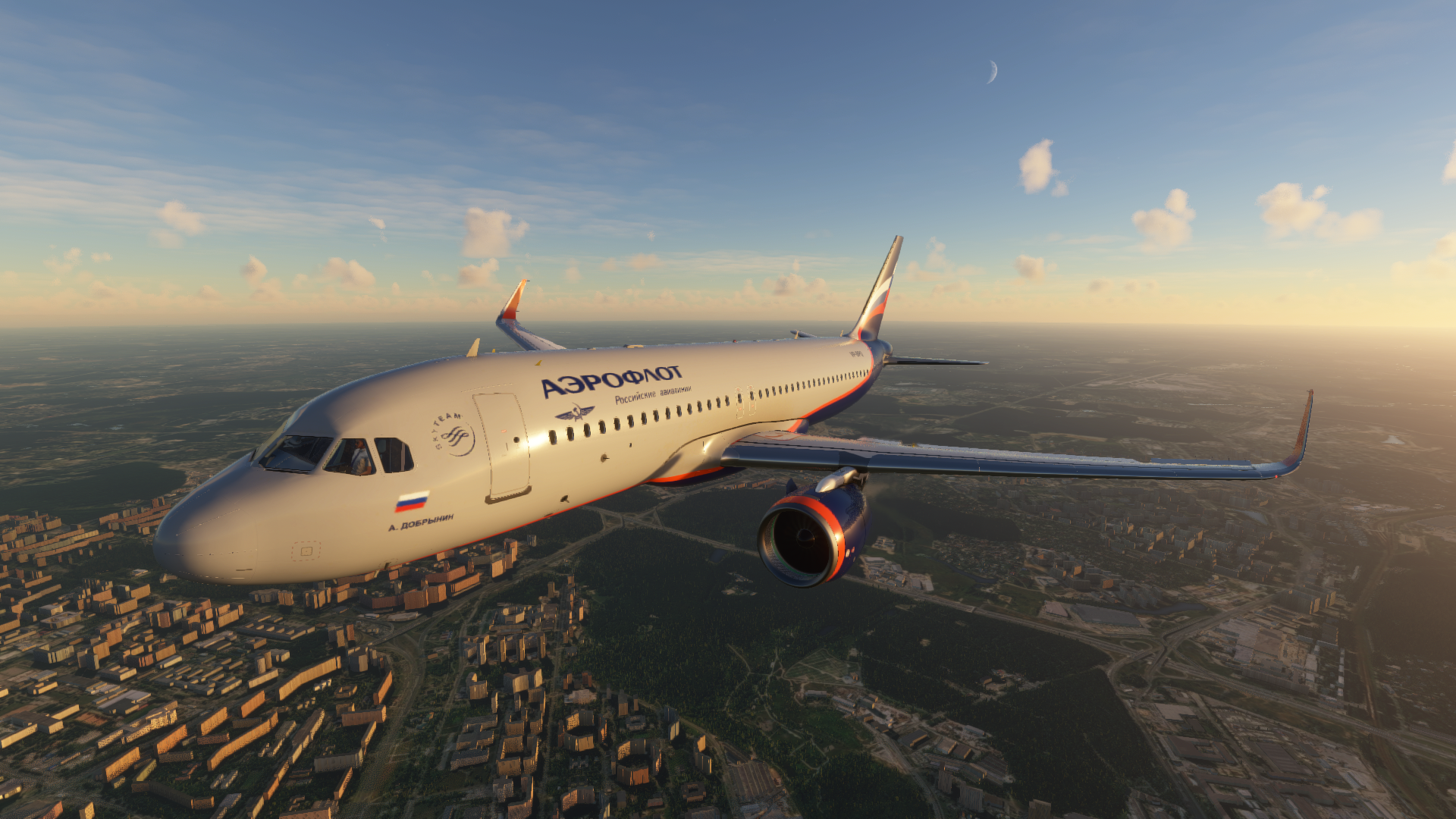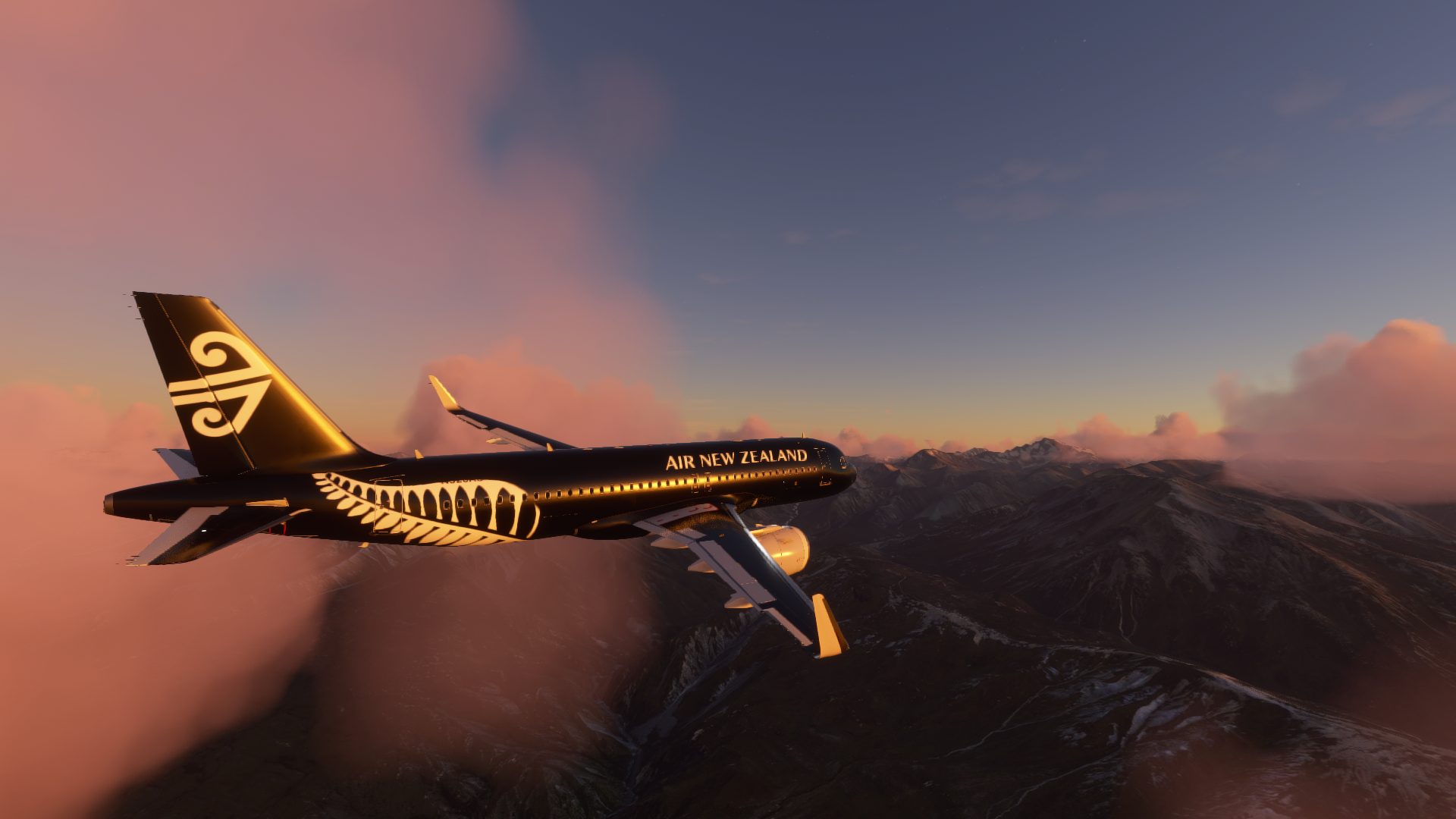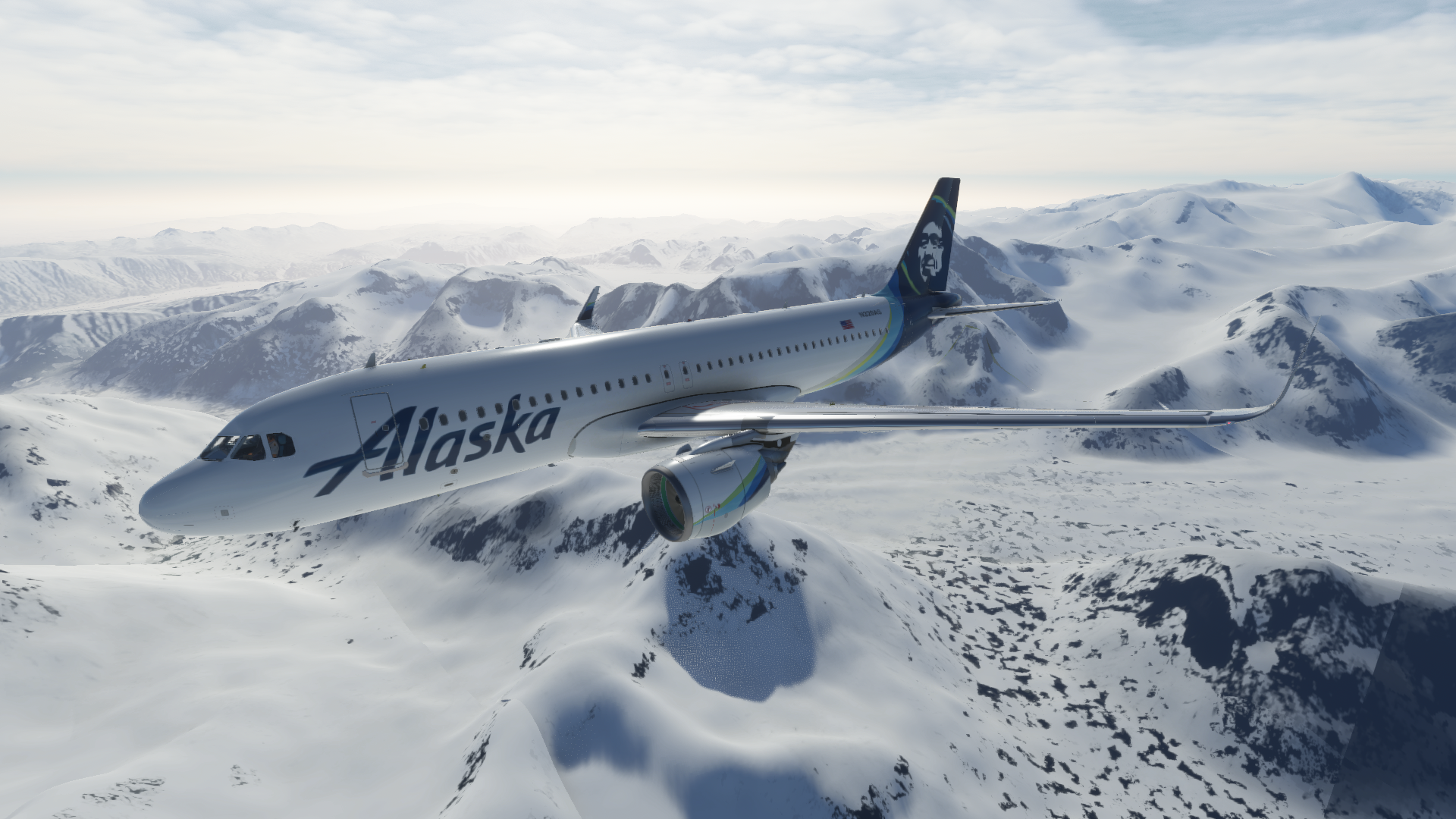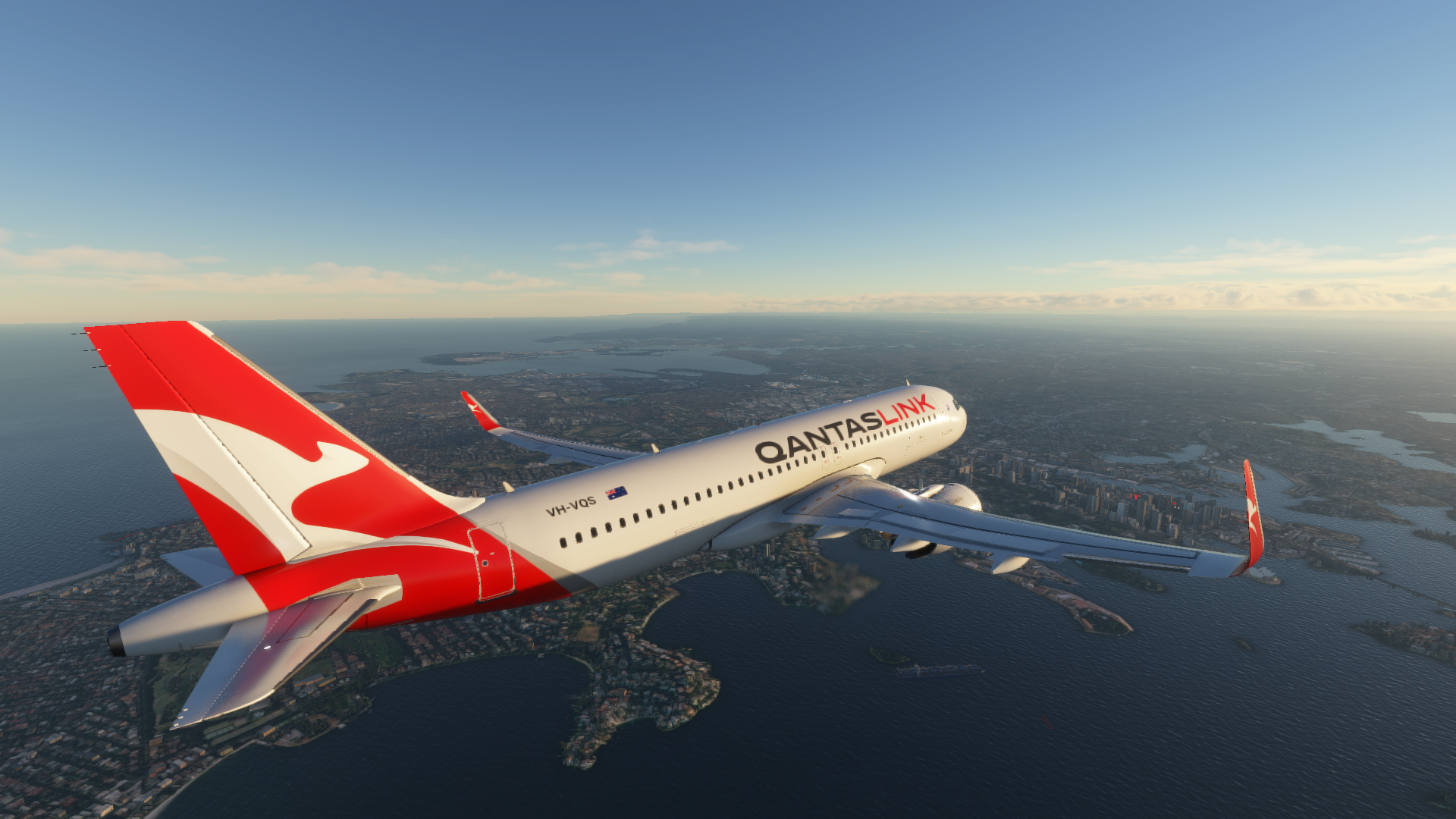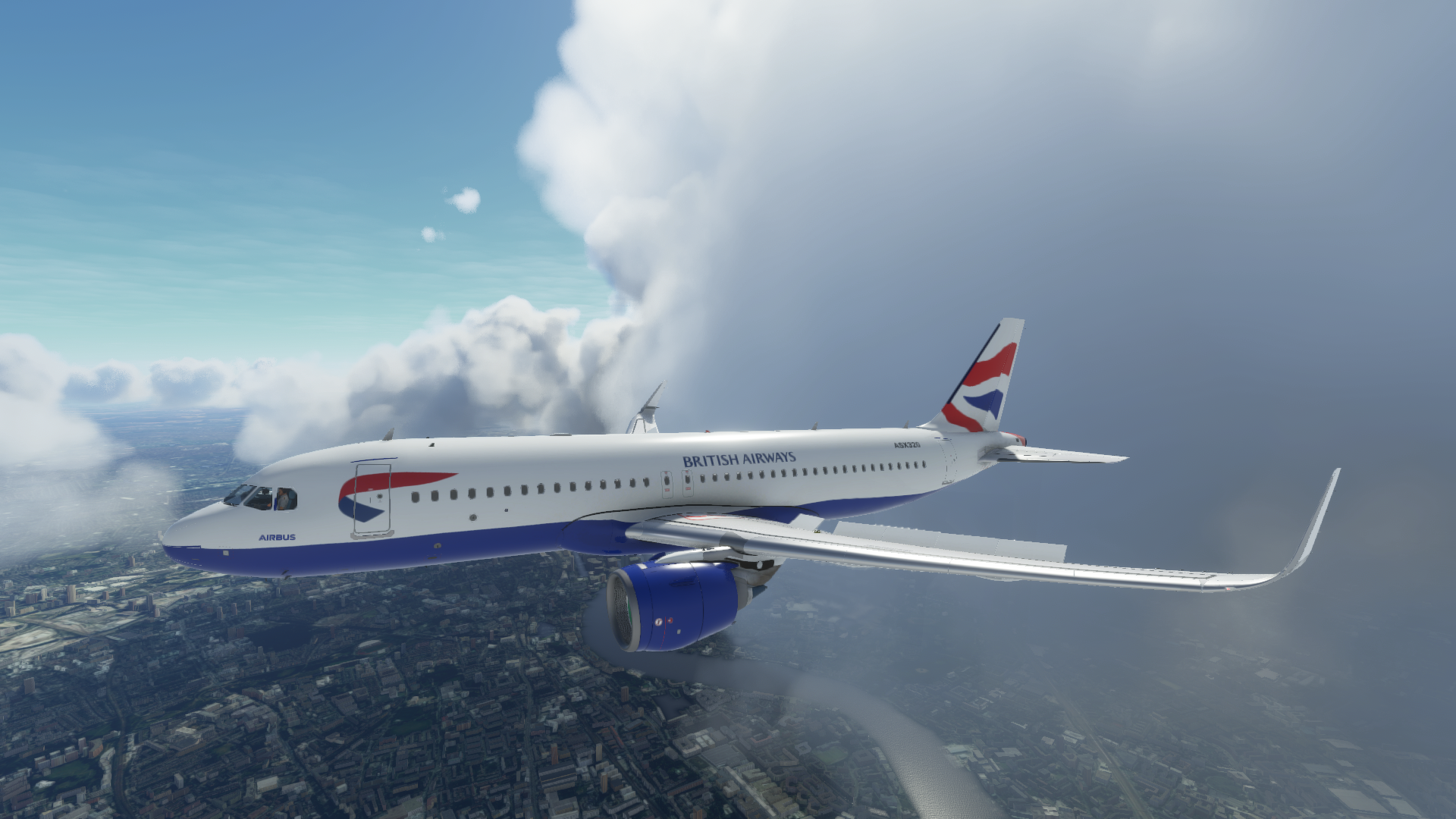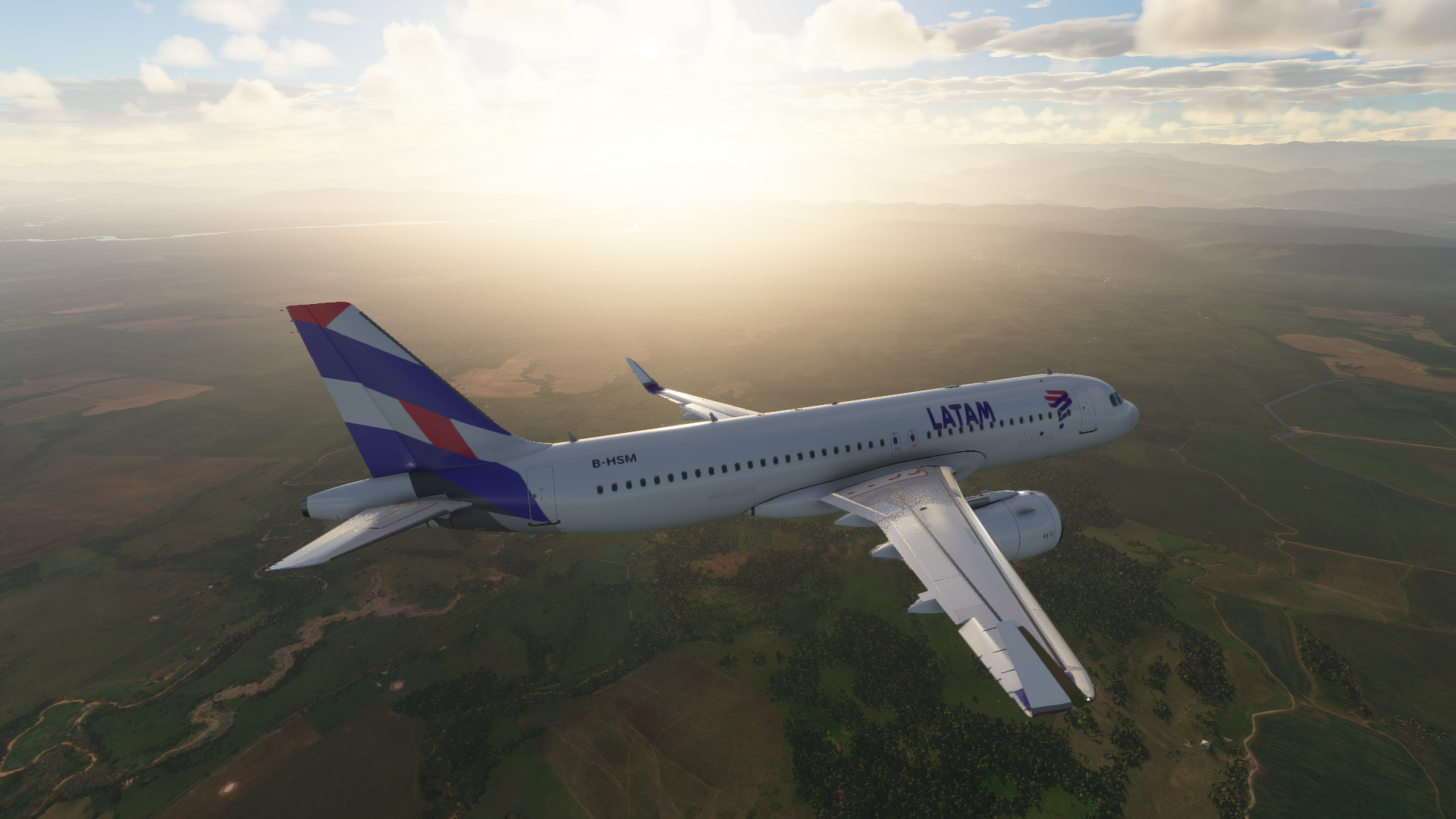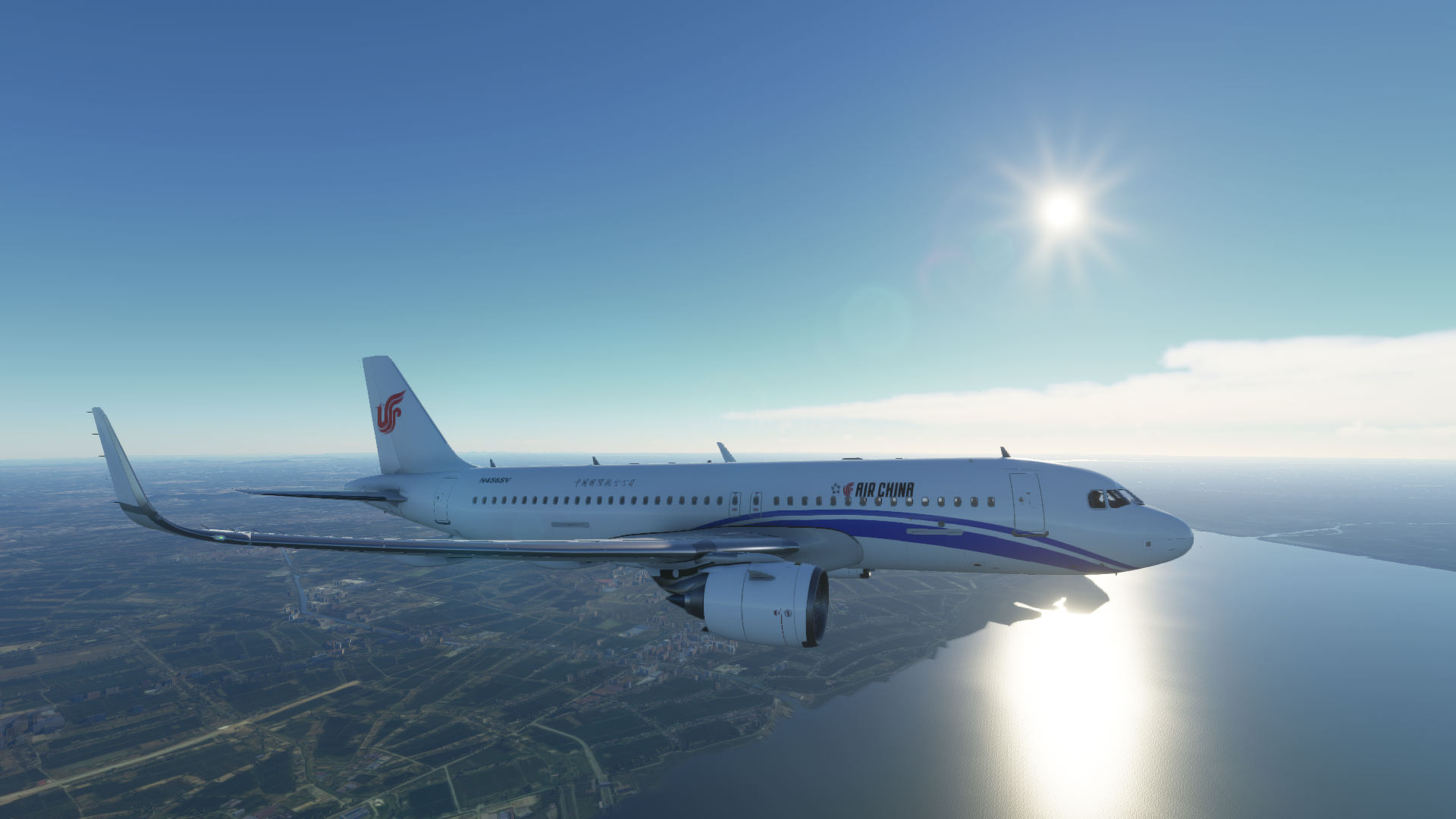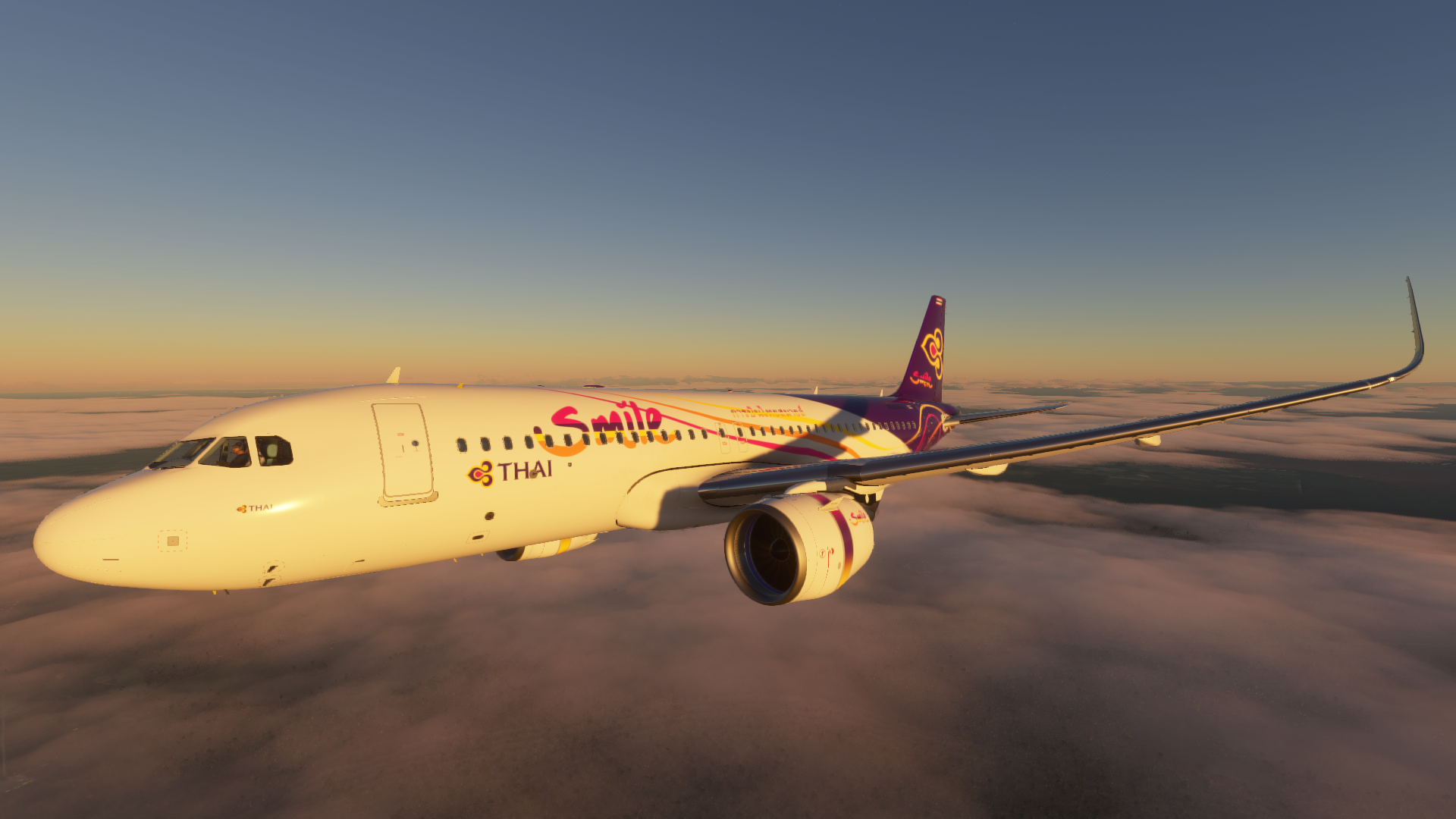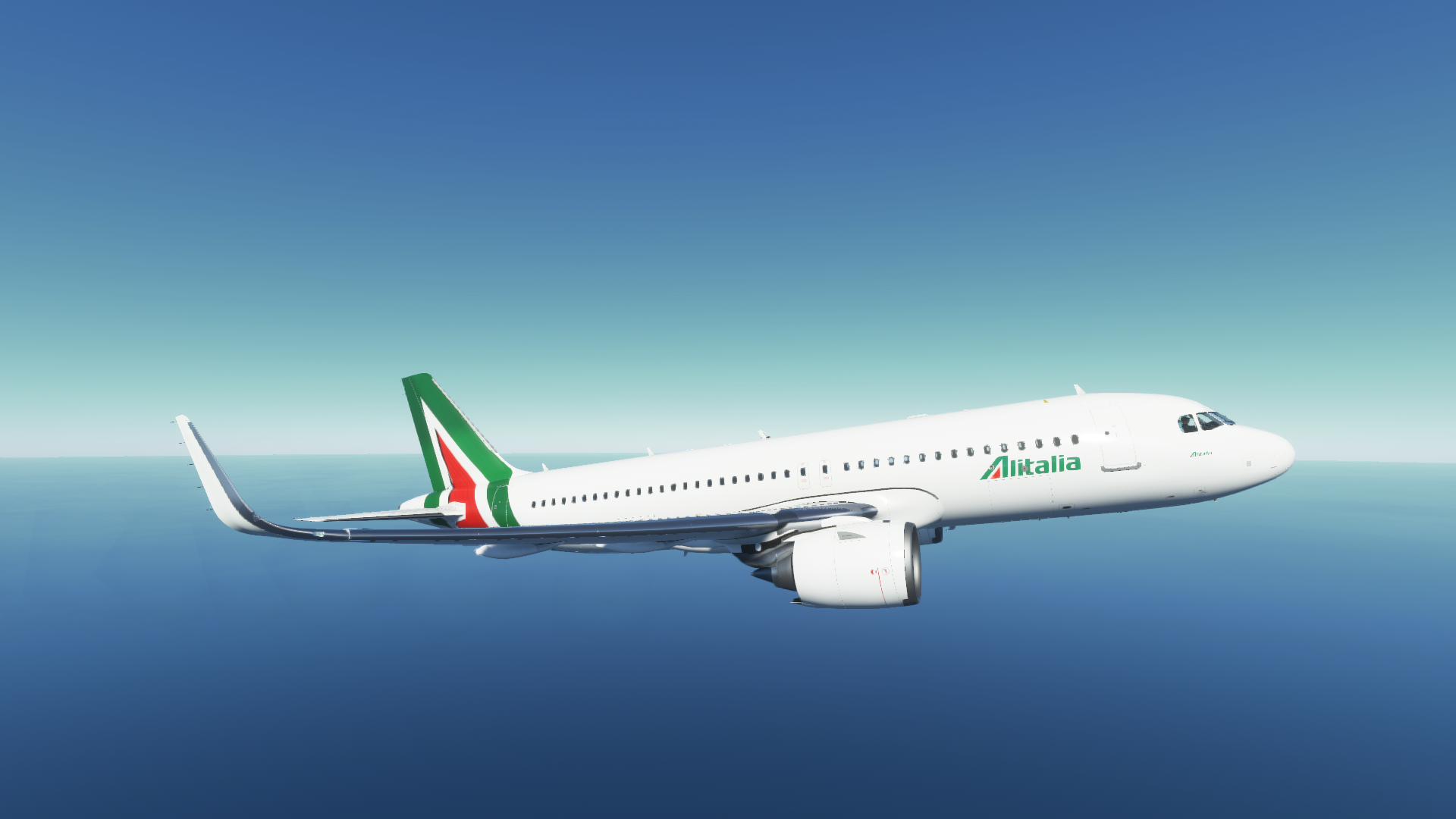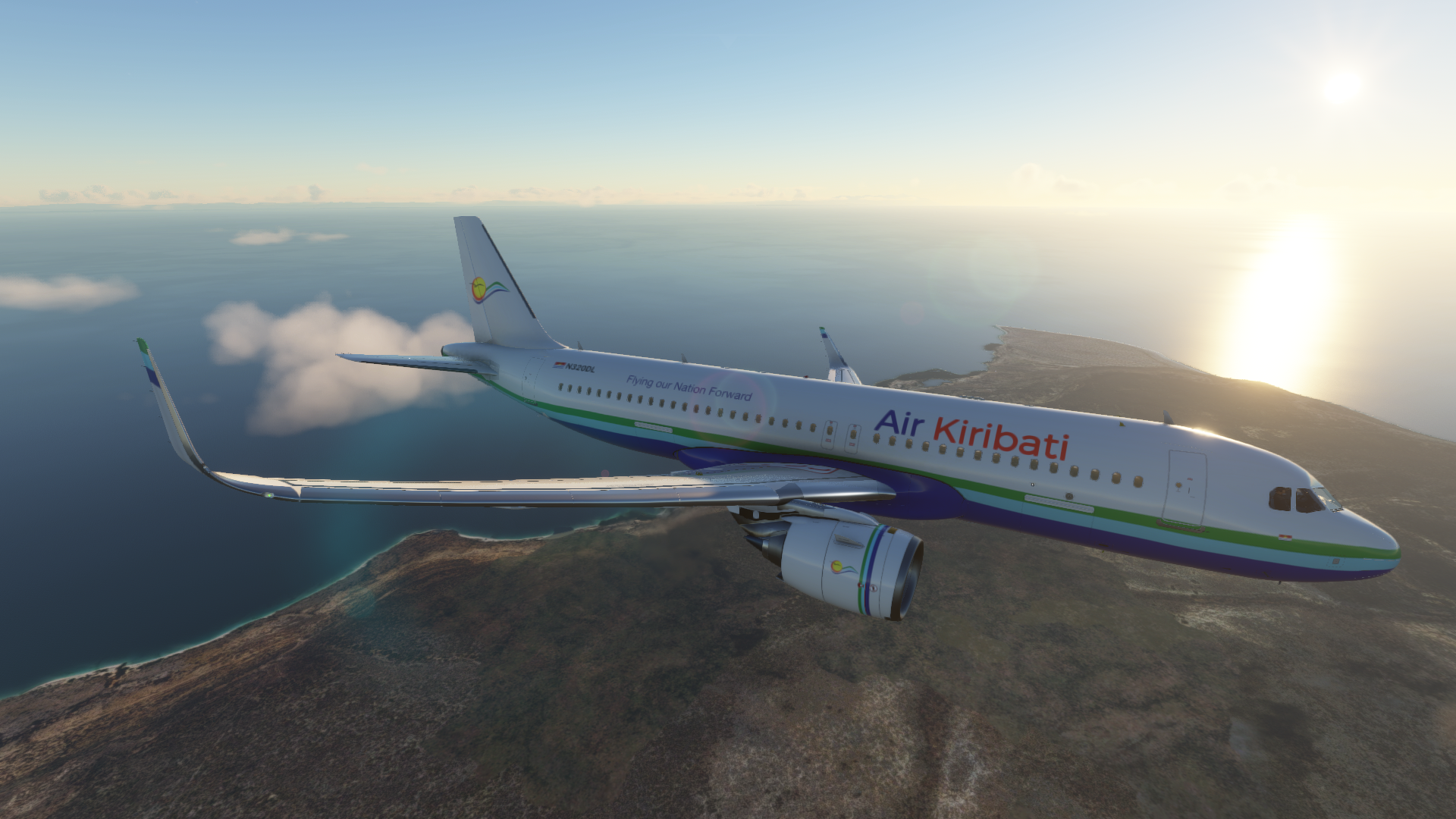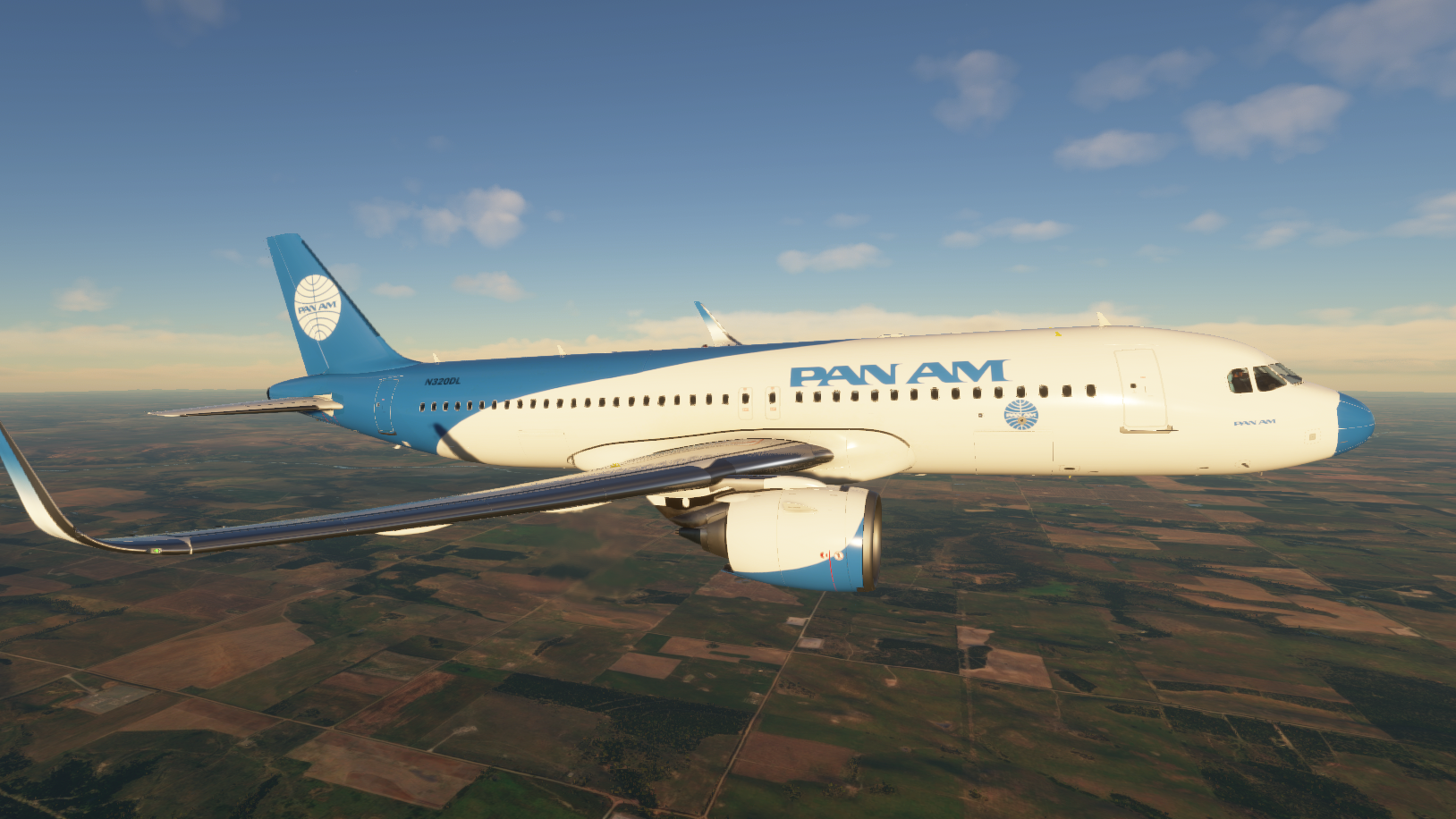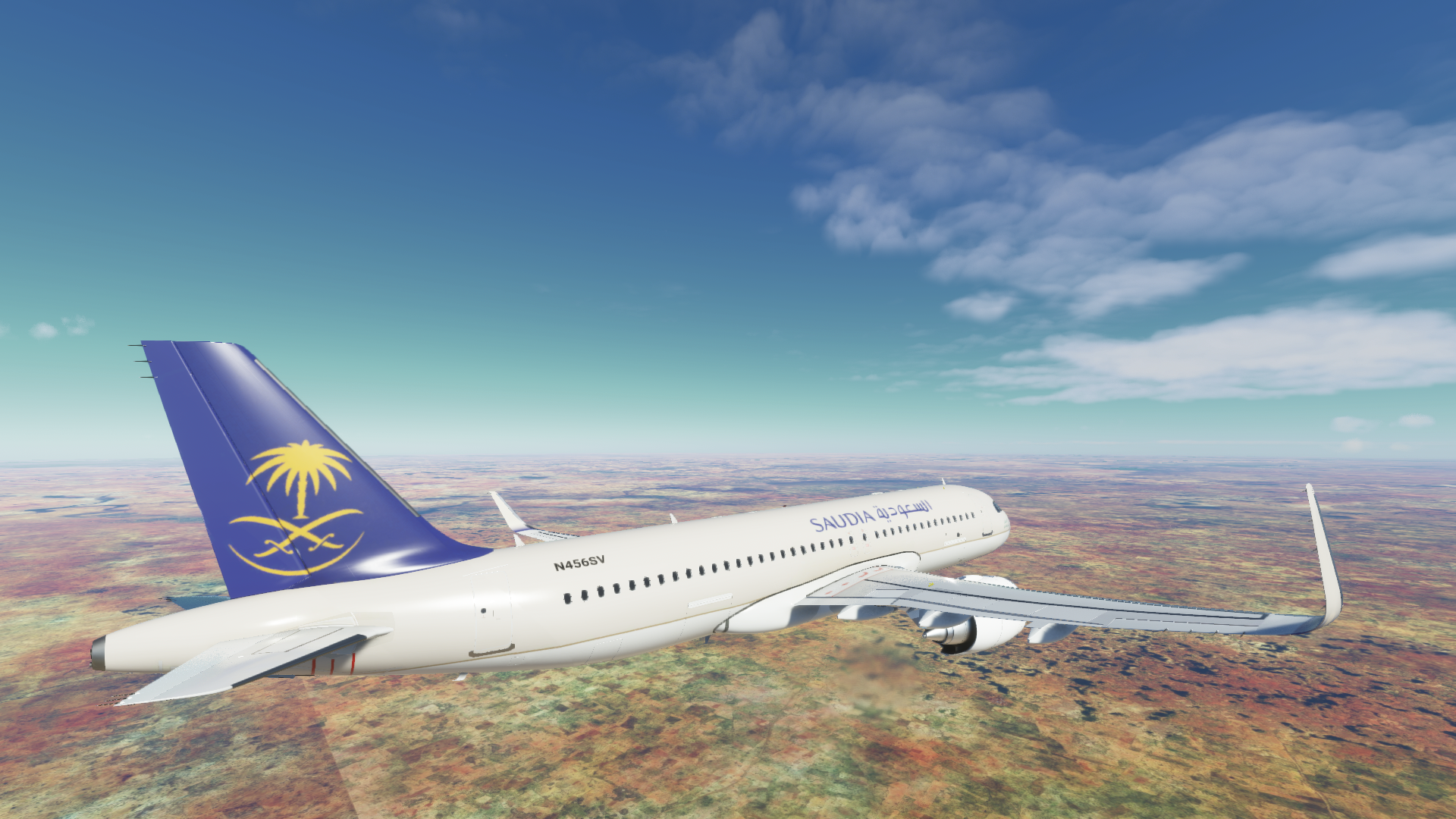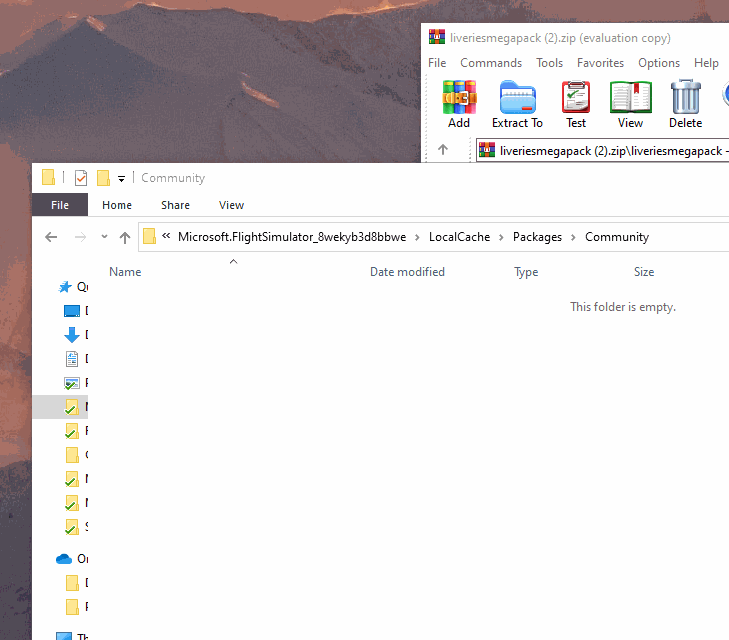Liveries - Clink’s Megapack V10, 600 Liveries!
The mega-pack has been updated again thanks to the hard work of Clink and all the livery designers! In this pack there are now a grand total of 600 liveries across all major aircraft. This project was obviously a massive undertaking, so please take time to view the full list of credited designers and patchers.
HOW TO INSTALL LIVERY MEGAPACK:
Step 1. Finding the community folder:
- If you have installed the MSFS contents in a custom folder, go in to that folder, and simply drag and drop the folders into your Microsoft Flight Simulator "Community" folder
- If you have bought it from the Microsoft Store Go to %localappdata% (search using windows search), then go to Packages\Microsoft.FlightSimulator_RANDOMLETTERS\LocalCache\Packages\ and place the addon files into the Community folder
- If you have the game through Gamepass Go to %localappdata% (search using windows search), then go to Packages\Microsoft.FlightSimulator_RANDOMLETTERS\LocalCache\Packages\ and place the addon files into the Community folder
- If you bought the game on Steam... Go to %appdata% (search using windows search), then Microsoft Flight Simulator\Packages\ and place the addon files into the Community folder
- Alternate Steam Method (If Above Does Not Work)... Go to %localappdata% (search using windows search), then got to Packages\Microsoft.FlightSimulator_RANDOMLETTERS\LocalCache\Packages\ and place the addon files into the Community folder
- Alternate Steam Method (If Above Does Not Work)... Go to YOUR_STEAM_LOCATION\steamapps\common\ and place the addon files into the Community folder
Step 2. Download from official source
Step 3. Open the archive, and drag over the contents
We use WinRar (free to use), but you can use any alternative to open the archive file we've downloaded from above:
Step 3. Open the archive, and drag over the contents
We use WinRar (free to use), but you can use any alternative to open the archive file we've downloaded from above: